Publishing condition for advertisements on the site
Dear users,
To reduce the amount of spam and improve the search, we have introduced changes in the publication of ads. The quantity of ads placed depends on the status of the account.
Free account
Terms of publishing and managing ads:
- Free ads - onle one active ad on the site.
- Premium ads (Gold/Diamond) - no limits.
- Ability to: edit the content of the active ad, deactivate or delete the ad.
VIP account
Conditions for publishing and managing ads:
- Free Ads - only one active ad in each category where free ads can be placed.
- Premium ads (Gold/Diamond) - no limits.
- Ability to: edit the content of the active ad, deactivate or delete the ad.
Which ad will remain active on the site? The newest ad or the last ad to change its status from Premium to Free.
To make one of the deactivated ads active, it is required:
1. Go to the “My Ads page”.
2. Deactivate or Delete a free active ad.
3. Activate another ad.
NB❗ Ads that are older than 6 months in the "Deactivated" status - are deleted by the system.
Actions with ads
1. How to add an ad?
1.1.In the “Announcements section” / on the “My Ads page”, click on the button "Post free ad" or follow the link.
1.2. Enter your details.
1.3. Click on the button "Post free ad". If the posting button is inactive - read again the terms and conditions for posting ads for your profile type. ⏫️
Important!
- 👉 Marked fields must be filled in.
- 👉 The first photo selected will be the Main photo of the ad. Photos marked “18+” cannot be to use how Main photo for ad.
- 👉 Use the appropriate fields to post communication / messenger contacts. Contacts for communication, messengers, personal data in the field of the ad text will be removed. The account will be blocked for regular violation of this rule.
2. How to edit my ad?
2.1. Go to the “My Ads page”.
2.2. Find the ad in the list and click on the three dots. From the drop-down list, select "Edit" (only for the active ad).
2.3. In the window that opens, make the necessary changes to the ad page. Click the "Save edit" button.
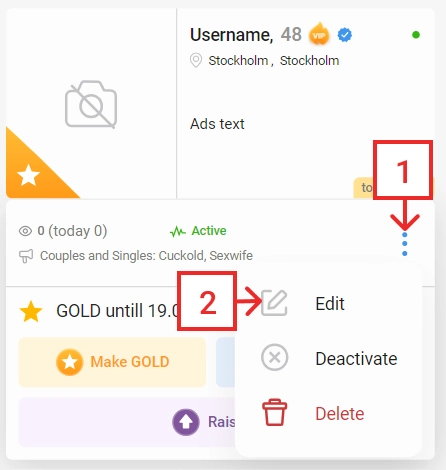
3. How to deactivate an ad?
3.1. Go to the “My Ads page”.
3.2. Find the ad in the list and click on the three dots. From the drop-down list, select "Deactivate" option.
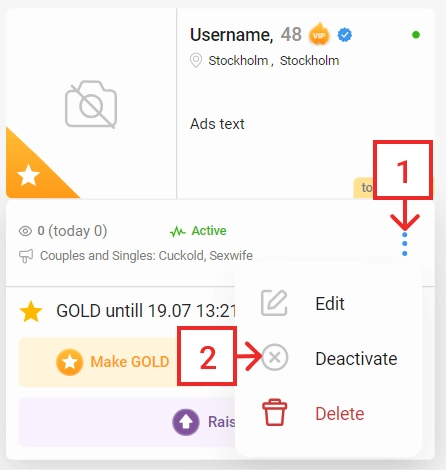
4. How to delete an ad?
4.1. Go to the “My Ads page”.
4.2. Find the ad in the list and click on the three dots. From the drop-down list, select "Delete".
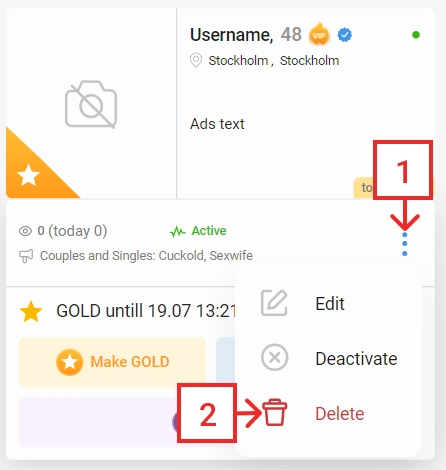
5. How do I activate my ad?
5.1. Go to the “My Ads page”.
5.2. Find the deactivated ad in the list and click on the three dots. From the drop-down list, select "Activate" Or Purchase premium status for the ad.
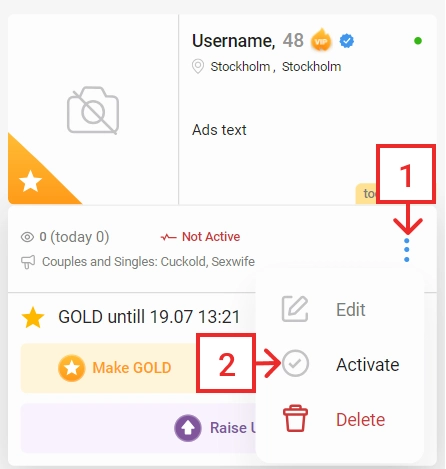
Similar topic
Benefits of using VIP status for your account.“Read”.